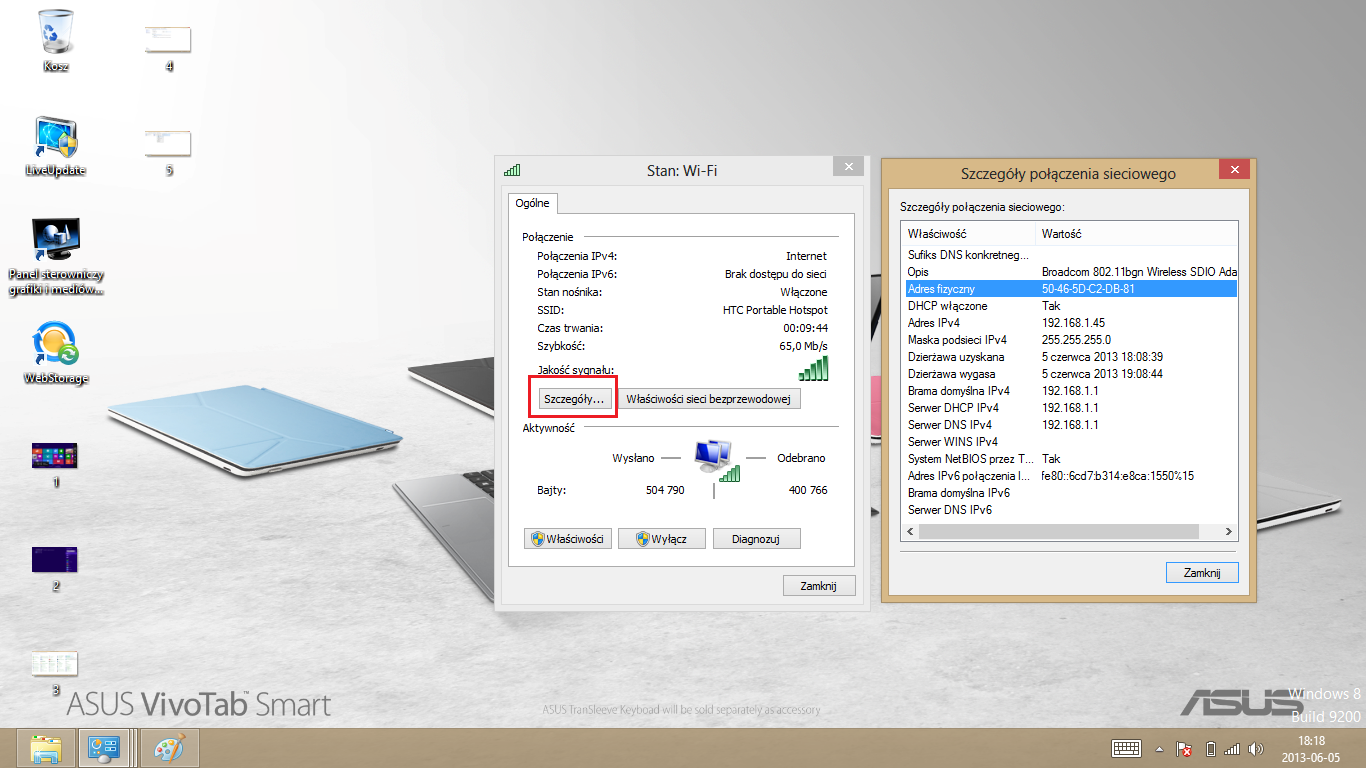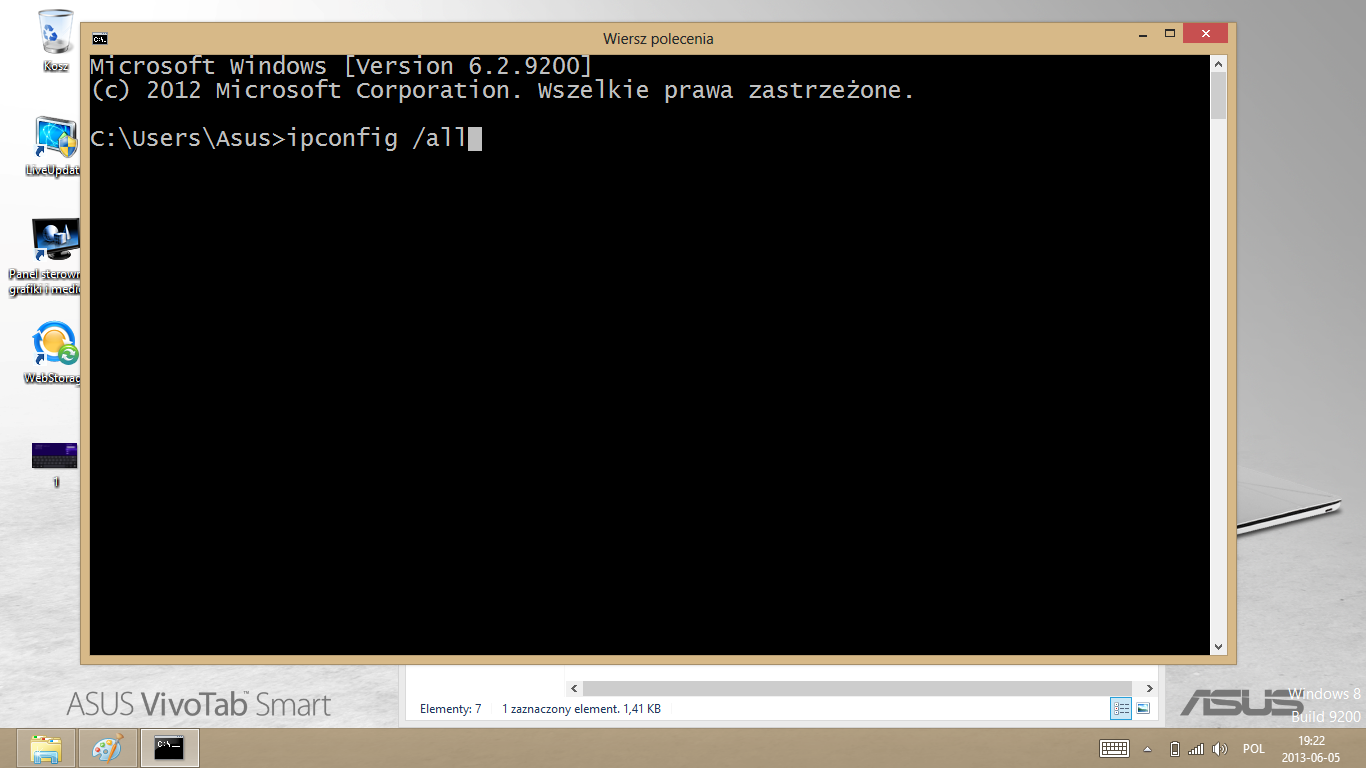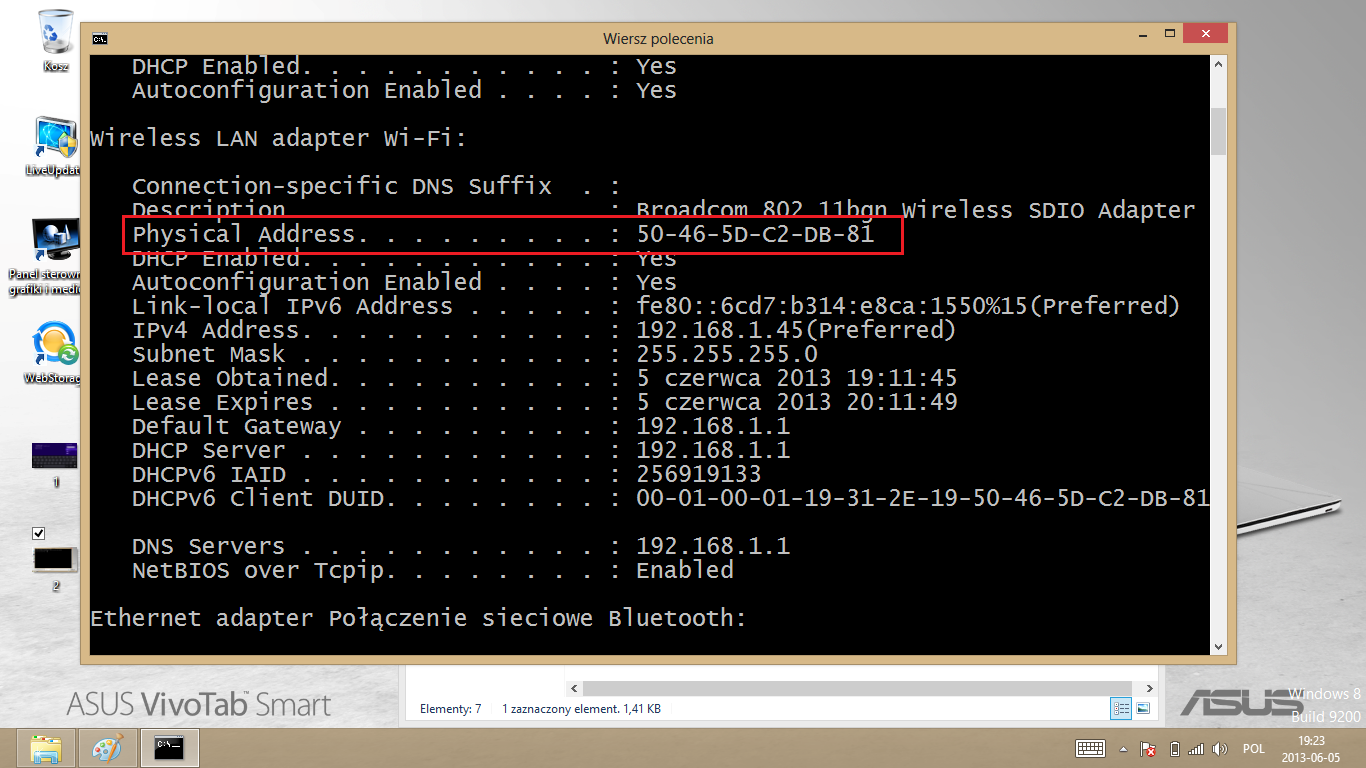Asus Huoltopyyntö
How to find MAC address in Windows 8
MAC address in network card settings
-
In a tales view, choose search on the right.
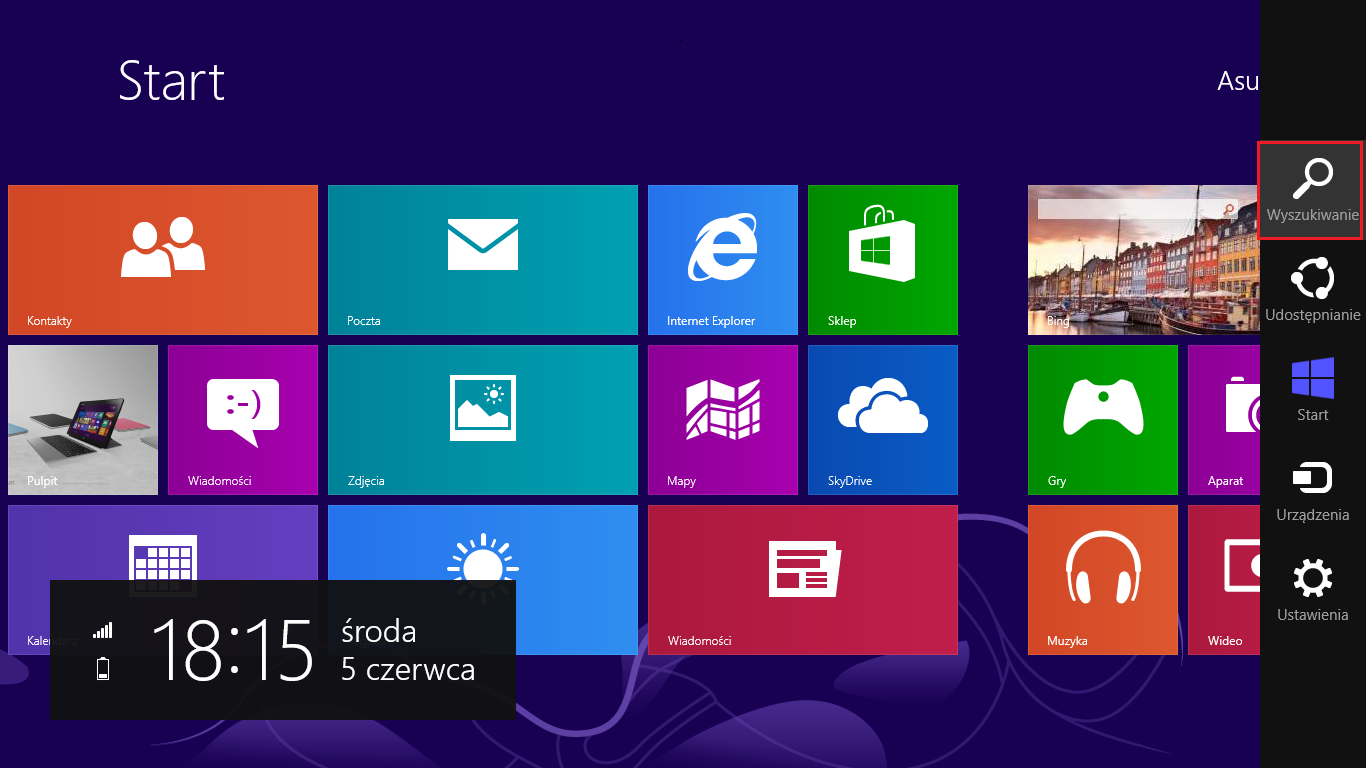
-
Enter 'control panel'.
-
Start control panel

-
Choose Network and sharing center
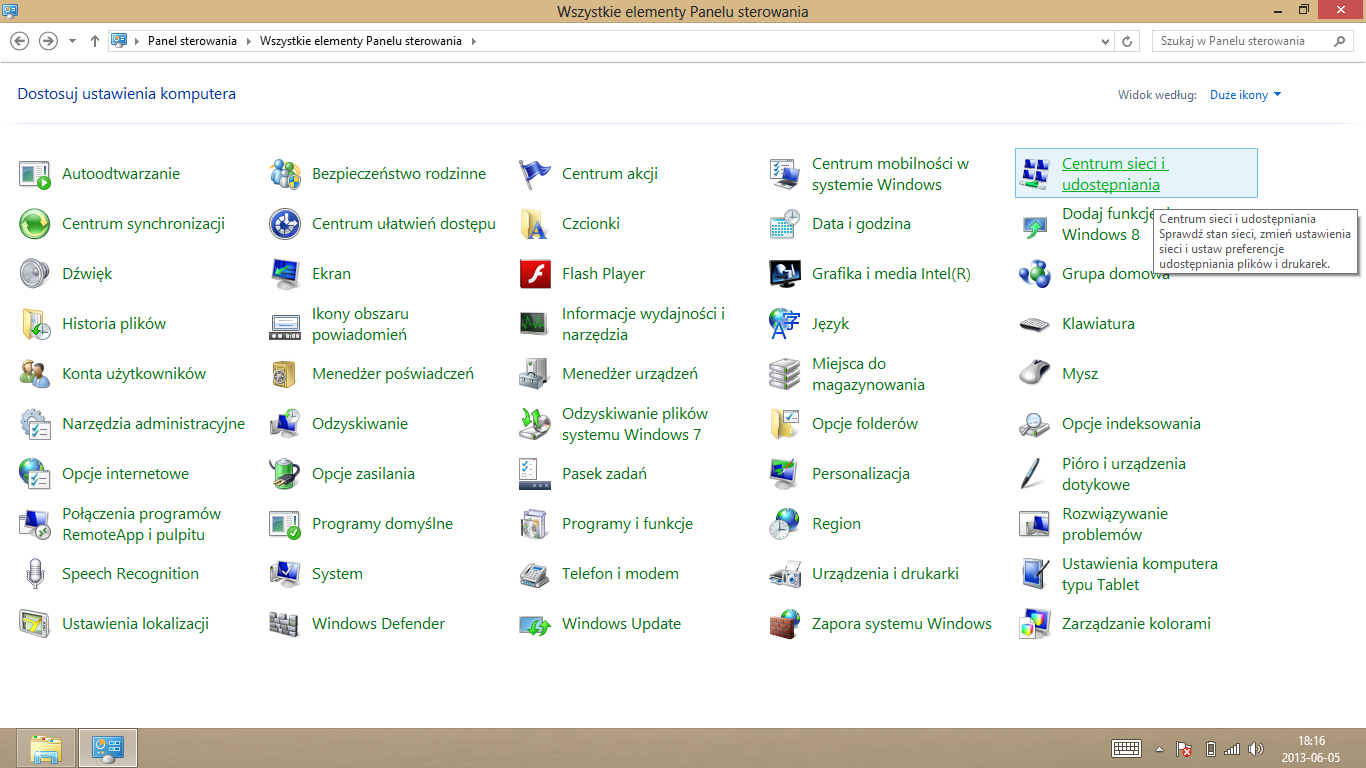
-
From the list on the right click 'Change network card settings'
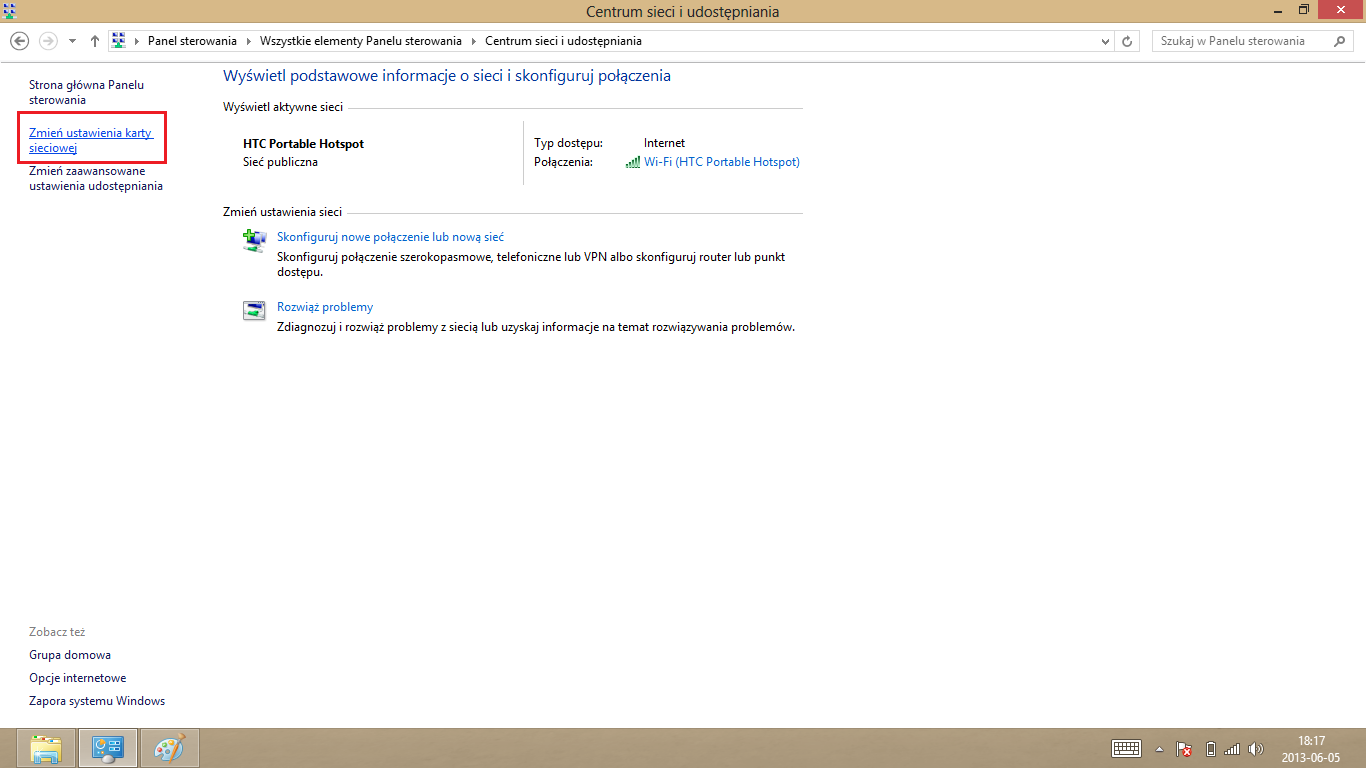
-
Right click on WiFi card and choose status from the list
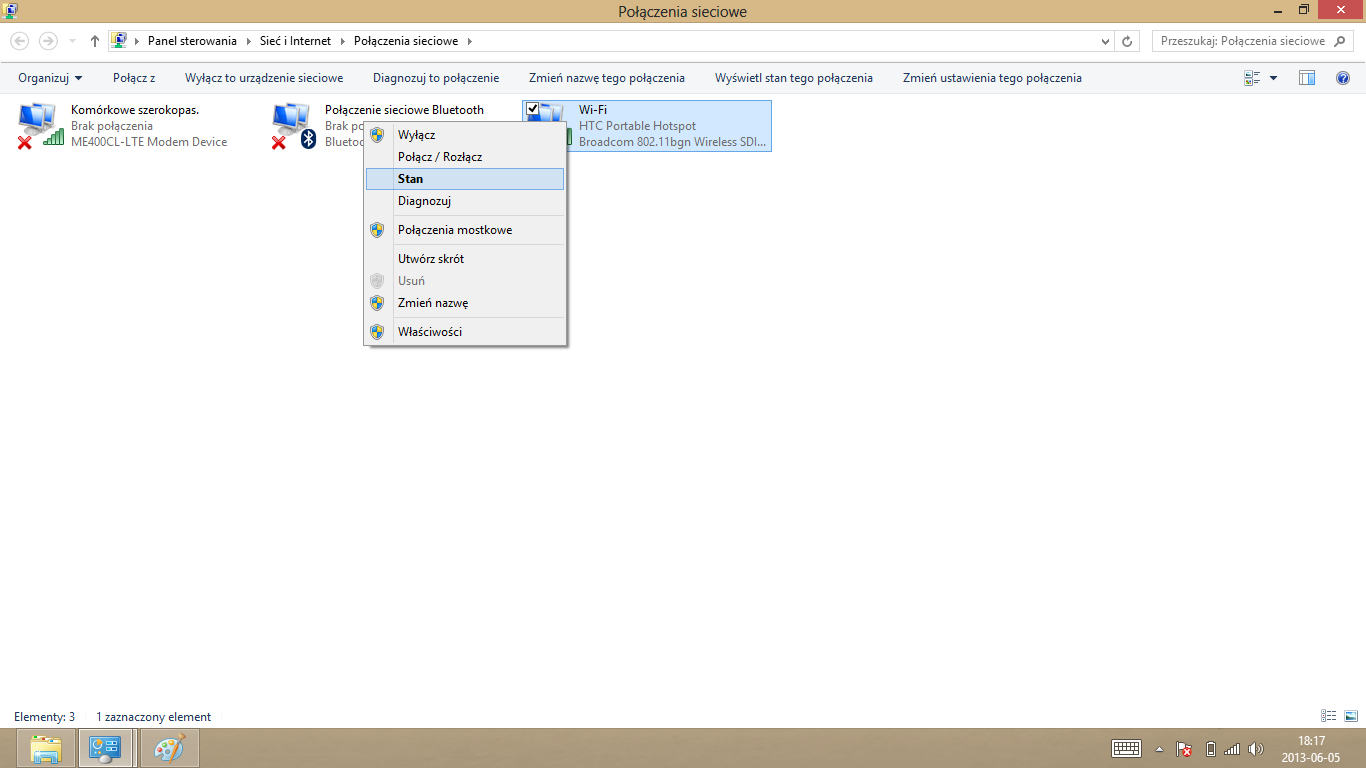
-
Window withcard information will be shown.
-
Choose 'Details'. Window with details will appear. Entry 'Physical address' is MAC.